The Introduction for My First Blog
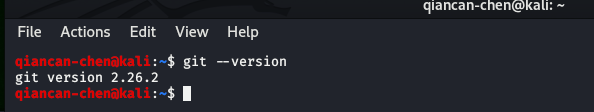
Choose Slide Mode in the top right sharing menu and hit “Preview“ to see your slide.
For feature details please visit:
https://github.com/hakimel/reveal.js/
The Preparing tools
Operate system: Kali linux
- Git-it
- Hexo
- Vscode
Install Git
Git is a free and open source distributed version control system designed to handle everything from small to very large projects with speed and efficiency.
Git is easy to learn and has a tiny footprint with lightning fast performance. It outclasses SCM tools like Subversion, CVS, Perforce, and ClearCase with features like cheap local branching, convenient staging areas, and multiple workflows.
Because of my linux system, the all of the installation progress will be used by terminal. Now we install git.
sudo apt-get install git
After the command running finish, you should check the git version to prove the git can work normally.
git --version
then the terminal will show this result.
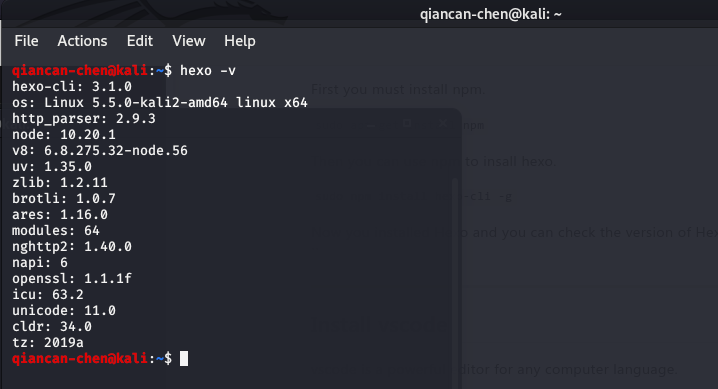
Install Hexo
Hexo is a fast, simple & powerful blog framework.
First you must install npm.
sudo apt-get install npm
Then you can use npm to insall hexo.
sudo npm install hexo-cli -g
Now you installed Hexo and you can check the version of Hexo.
hexo -v
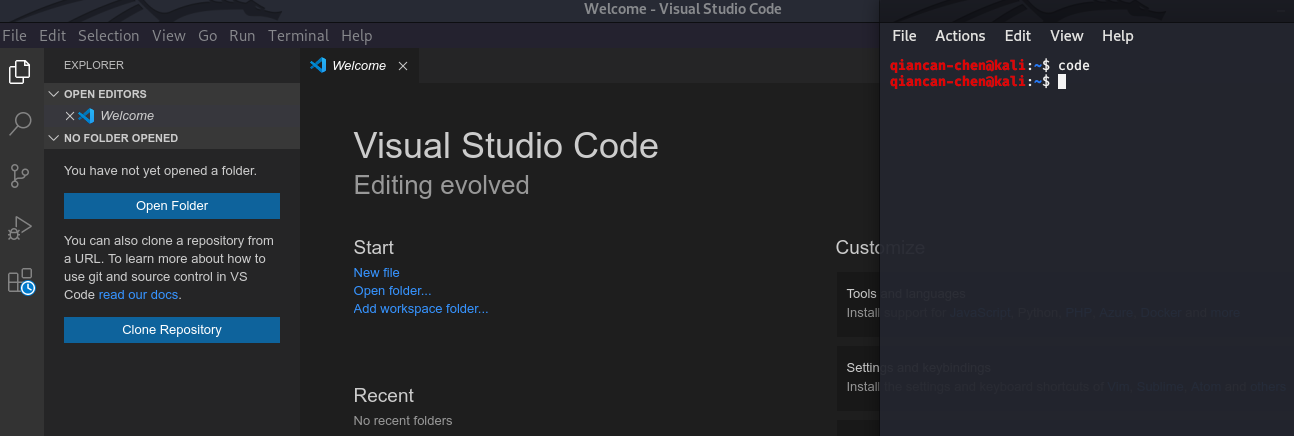
Install vscode
vscode is a powerful editor for any computer language.
First you should visit this web site.
https://code.visualstudio.com/
Download the .deb file.
Now you should upgrade you permission.,
sudo chmod +x filename.deb
and install this application.
sudo dpkg -i filename.deb
After command running, you can run code in your terminal, the vscode will be start.
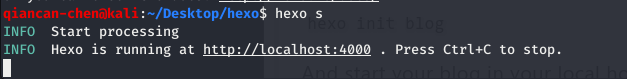
Start your local server
First you need to create a folder to restore your local blog data. In here, I create this folder on my desktop.
mkdir Desktop/hexo
Next, you need to initialize your blog in this folder.
hexo init blog